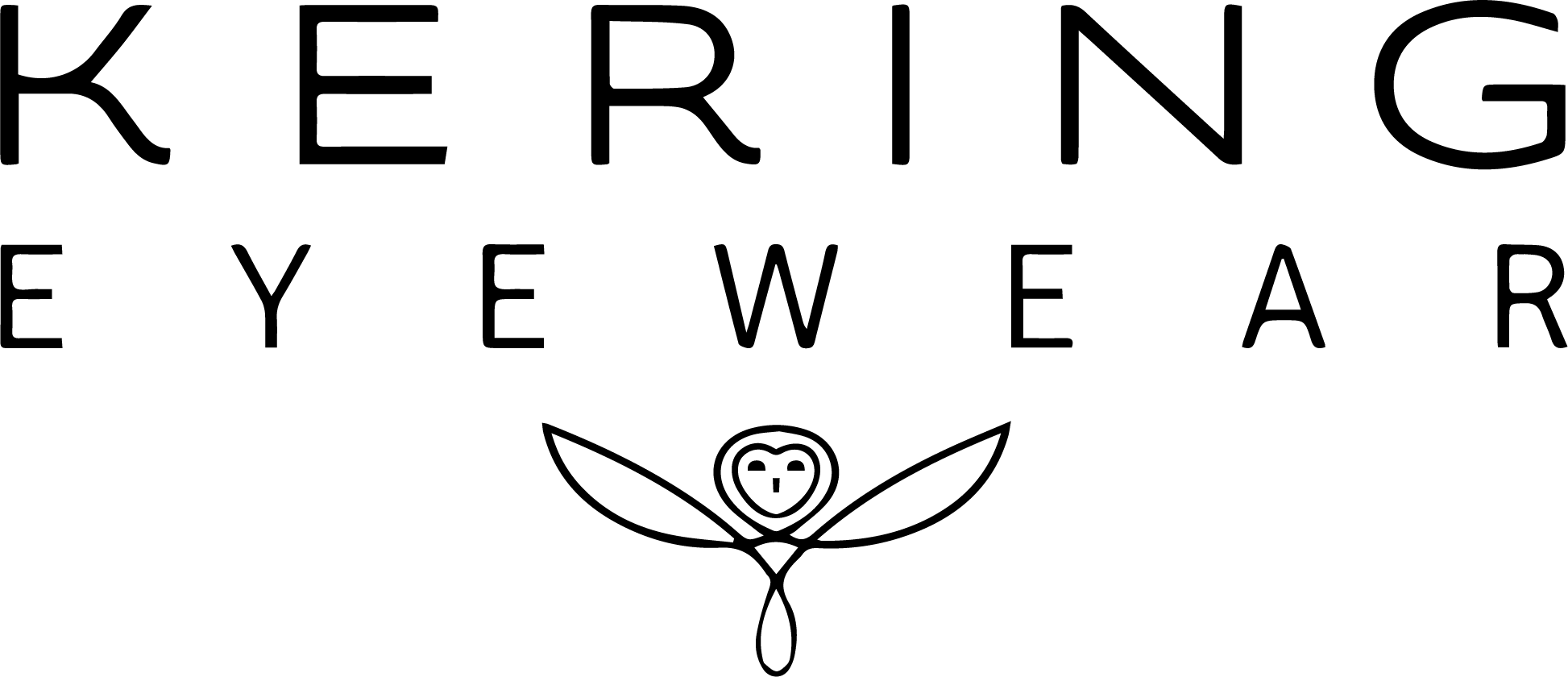FAQ
To meet the required security level, your password must be at least 8 characters long and include the following:
- English alphabet uppercase letter (A-Z)
- English alphabet lowercase letter (a-z)
- Decimal digit number (0-9)
- Special characters such as ()`~!@#$%^&*-+=|\{}[]:;"'<>,.?/
Non-English alphabet letters (e.g. letters with accents such as è ñ ü) and a few special characters are not accepted and may cause errors.
In this case, please try another password combination.
To log in with a Kering account please follow this link.
To register for the event please click here, select one of the two proposed sessions, upload a profile picture (avatar), verify your region and your function, and click on "register".
To see your notifications, you can click on your profile image in the upper right hand corner of the page, and from the drop-down menu you will find all of your notifications with the possibility to mark them as read. Simply delete them or click on "See details" for further information and to reply.
During the presentations, you can comment on the event in the text box next to the video. You will find the following functions:
- Send a comment by pressing the paper airplane icon
By typing the "@" character followed by the person's name you can mention someone in the comment.
In the list of comments below you can:
- Like one single comment
- Respond to a comment
We recommend using the latest version of the Chrome browser for a better viewing experience. If the problem persists, try refreshing the page. All the videos will be available on demand at the end of the event.
Check that your speakers are turned on and that the browser is not muted.
If the video keeps freezing, this is typically caused by a poor internet connection, browser extensions, or a cache issue. Try the steps below to resolve the issue.
- If you are using your office internet, the video may be blocked by a firewall, try changing to a different internet connection source.
- If your internet connection is not fast enough, you can try reducing the quality of the video by clicking on the icon in the bottom right corner of the player and selecting a lower number.
- Clear your browser's cache and cookies.
- Switch browsers or use private/incognito mode. If this solves the problem, it usually means that a browser add-on or extension causing the issue.
You may add a product to your favourite list by clicking on the heart icon on the top right corner of the product image.
At the end of the event, you will be asked to complete a survey.
The survey consists of several sections, to go to the next section you must answer all the mandatory questions in each section.
You can move freely between the various sections once you have answered the mandatory questions.
The mandatory questions are marked in bold.
There are two types of questions:
- Open questions, for which you are requested to type the answer in the corresponding text box.
- Closed questions, for which you can either simply click on the square next to it and insert a check mark or choose the desired response from a drop-down menu.
At the end of the survey, click on the "Submit" button in the last section to send it.
Yes, all the videos from the International Sales Meeting and FW25 STRIKE Digital Event are available here.
Didn't find an answer?
If you can't find your question or need assistence, please contact our help desk at
support_digitalevents@keringeyewear.com